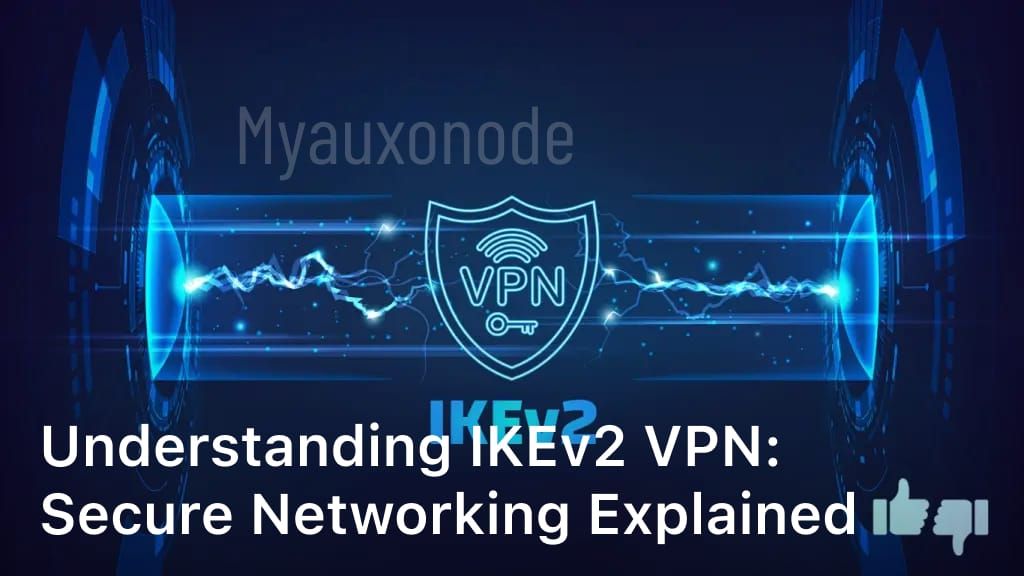Welcome to our comprehensive guide on IKEv2 VPN, where we will explain everything you need to know about this secure networking protocol. Whether you’re a newbie or an experienced user, understanding the ins and outs of IKEv2 VPN is essential for safeguarding your online activities. So, what is IKEv2 VPN? It stands for Internet Key Exchange version 2 Virtual Private Network, and it is a robust protocol widely used in the VPN industry. IKEv2 VPN ensures secure and private communication by establishing a secure tunnel between your device and the VPN server. In this article, we will delve into the functionality and benefits of IKEv2 VPN, shedding light on its security features and protocol. We will discuss how it works, its advantages over other VPN protocols, and the steps to set it up on various devices and operating systems. By the end of this guide, you will have a clear understanding of why IKEv2 VPN is a preferred choice for securing your online activities, ensuring your privacy, and protecting your sensitive information from potential threats. How Does IKEv2 VPN Work? In this section, we will explore the inner workings of IKEv2 VPN and gain insights into its effectiveness in safeguarding your online activities. IKEv2 VPN utilizes a combination of encryption, authentication processes, and a key exchange mechanism to create a secure and private network connection. Let’s delve deeper into each of these components: Encryption: One of the key features of IKEv2 VPN is its strong encryption. It employs advanced encryption algorithms such as AES (Advanced Encryption Standard) to ensure the confidentiality and integrity of your data. This means that your online activities, communications, and sensitive information are protected from unauthorized access. Authentication: IKEv2 VPN also utilizes authentication to verify the identities of both the VPN client and server. Through a process called mutual authentication, the client and server exchange digital certificates or pre-shared keys to establish trust. This ensures that only authorized users can access the VPN network, increasing the overall security. Key Exchange Mechanism: To establish a secure connection, IKEv2 VPN uses a key exchange mechanism called the Internet Key Exchange (IKE) protocol. The IKE protocol facilitates the secure exchange of encryption keys between the client and server, allowing them to establish a secure tunnel for data transmission. This ensures that your data is protected from interception and tampering. By understanding how IKEv2 VPN works, you can have confidence in its ability to safeguard your online activities and protect your sensitive information from potential threats. Benefits of Using IKEv2 VPN When it comes to online privacy and security, IKEv2 VPN offers a range of benefits that make it a preferred choice for many users. Let’s explore the advantages of using IKEv2 VPN and how it can enhance your online experience. Fast and Reliable Connection Speeds: One of the key benefits of IKEv2 VPN is its ability to provide fast and reliable connection speeds. This ensures that you can enjoy seamless browsing, streaming, and downloading without any interruptions or buffering. Seamless Mobile Compatibility: With the widespread use of mobile devices, it’s essential to have a VPN that is compatible and optimized for smartphones and tablets. IKEv2 VPN offers excellent mobile compatibility, allowing you to secure your internet connection on the go. Bypass Geo-Restrictions: Another advantage of using IKEv2 VPN is its ability to bypass geo-restrictions. Whether you want to access streaming platforms, social media websites, or online content that is blocked in your region, IKEv2 VPN can help you overcome these restrictions and access the content you want. In addition to these specific benefits, IKEv2 VPN also offers several advantages compared to other VPN protocols. It provides strong encryption and authentication mechanisms, ensuring the security of your data and protecting your online activities. Additionally, IKEv2 VPN is known for its stability and the ability to seamlessly reconnect when switching between networks. Setting Up IKEv2 VPN: A Step-by-Step Guide If you’re ready to take advantage of the secure networking capabilities of IKEv2 VPN, this step-by-step guide will walk you through the setup process. Whether you’re using a desktop computer, smartphone, or tablet, we have you covered with instructions for various devices and operating systems. Setting Up IKEv2 VPN on Windows Open the “Settings” menu on your Windows device. Select “Network & Internet” and then “VPN” from the sidebar. Click on “Add a VPN connection” to start configuring IKEv2 VPN. Enter the necessary information, including the server address and your login credentials. Choose “IKEv2” as the VPN type and click on “Save”. Your IKEv2 VPN connection is now set up and ready to use on your Windows device. Setting Up IKEv2 VPN on macOS Open “System Preferences” on your macOS device. Click on “Network” and then the “+” button to add a new network connection. Select “VPN” as the interface and “IKEv2” as the VPN type. Enter the necessary information, including the server address and your login credentials. Click on “Connect” to establish the IKEv2 VPN connection. Your macOS device is now configured to use IKEv2 VPN for secure networking. Setting Up IKEv2 VPN on Android Go to the “Settings” app on your Android device. Select “Wireless & networks” and then “VPN” from the options. Tap on the “+” button to add a new VPN profile. Enter the necessary VPN information, including the server address and your login credentials. Choose “IKEv2” as the VPN type and save the profile. Your Android device is now ready to connect to IKEv2 VPN. Setting Up IKEv2 VPN on iOS Open the “Settings” app on your iOS device. Tap on “General” and then “VPN” to access the VPN settings. Click on “Add VPN Configuration” and select “IKEv2” as the VPN type. Enter the necessary information, including the server address and your login credentials. Save the configuration and enable the IKEv2 VPN connection. Your iOS device is now securely connected to IKEv2 VPN. By following these step-by-step instructions, you can successfully set up IKEv2 VPN on your desired devices and enjoy the benefits of secure networking. Whether you’re browsing