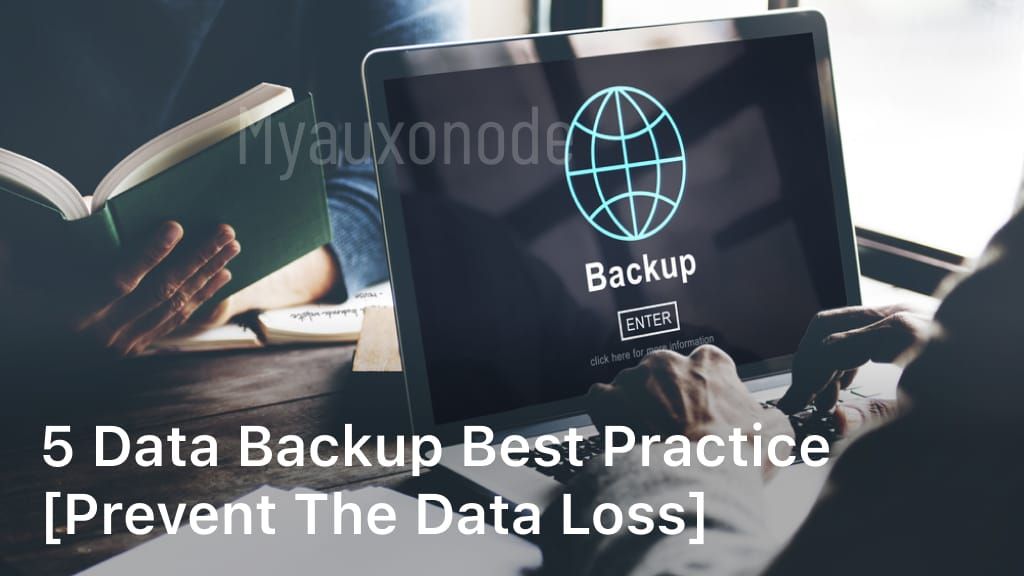In today’s digital age, data is the lifeblood of businesses and individuals alike. Losing valuable data can be disastrous, leading to financial losses, legal complications, and damaged reputations. That’s why implementing effective data backup practices is crucial to ensure the security and retrievability of your information. In this article, we will explore five essential data backup best practices that can help you prevent catastrophic data loss. By following these practices, you can safeguard your data and minimize the risks associated with data breaches, hardware failures, and other unforeseen events. Implement the 3-2-1 Backup System The 3-2-1 backup system is a widely recommended strategy for data protection. It offers a straightforward approach to ensure the safety and availability of your important data. By following this system, you can significantly minimize the risk of data loss and improve your overall backup strategy. What is the 3-2-1 Backup System? The 3-2-1 backup system involves creating three copies of your data, storing them on two different types of media, and keeping one backup offsite. Let’s break it down: Create three copies: Make three independent copies of your data to provide redundancy. With multiple copies, you decrease the chances of losing your data in the event of a hardware failure or accidental deletion. Use two different types of media: Store your data on at least two different types of storage media, such as external hard drives, network-attached storage (NAS), tape drives, or solid-state drives (SSDs). This ensures protection against failures specific to a particular type of media. Keep one backup offsite: Store one copy of your data offsite, in a different physical location from your primary data and on different media. This protects against disasters like fires, floods, or theft that could potentially damage or destroy all your data if it was stored in a single location. By implementing the 3-2-1 backup system, you create multiple layers of protection for your data, increasing the chances of successful data recovery in various scenarios. Tips for Implementing the 3-2-1 Backup System Automate backups: Set up automated backup processes to ensure regular and consistent backups without relying on manual interventions. Verify backups: Periodically verify the integrity and restorability of your backups to ensure they are reliable and up to date. Encrypt your backups: Apply encryption to your backups to protect your data from unauthorized access in case the backup media is lost or stolen. Consider cloud storage: Utilize cloud storage services as one of your backup locations. Cloud backups offer flexibility, scalability, and offsite protection without the need for physical media. Create a backup schedule: Establish a backup schedule that aligns with the importance and frequency of changes to your data. Regularly review and update the schedule as your needs evolve. Implementing the 3-2-1 backup system is a foundational step towards safeguarding your data. By creating multiple copies of your data, diversifying storage media, and keeping an offsite backup, you can establish a robust backup strategy that ensures efficient data backup solutions and protects against data loss. Consider the Convenience of Cloud Backups When it comes to safeguarding your valuable data, cloud backups are an incredibly convenient and efficient solution. With cloud storage, you can enjoy a host of benefits including scalability, flexibility, and enhanced data security. Let’s explore why incorporating cloud backups into your data backup management strategy is a wise decision. The Advantages of Cloud Backups 1. Convenience: Cloud backups eliminate the need for external hard drives or physical storage devices. With just an internet connection, you can securely store and access your data from anywhere, at any time. 2. Scalability: Cloud storage provides the flexibility to expand your backup capacity as your data grows. You can easily adjust your storage needs without worrying about investing in additional hardware or infrastructure. 3. Cost-effectiveness: By shifting to cloud backups, you can save on hardware costs, maintenance expenses, and operational overheads. Cloud storage providers offer flexible pricing plans, allowing you to pay only for the storage you use. Tips for Ensuring Secure Data Storage While cloud backups offer enhanced convenience, it’s essential to ensure the security of your data. Consider the following tips when managing your cloud backups: Choose a reputable cloud storage provider that offers robust encryption protocols and data protection measures. Implement multi-factor authentication to add an extra layer of security to your cloud storage account. Regularly update your passwords and enable strong, complex ones to prevent unauthorized access. Encrypt sensitive data before uploading it to the cloud to ensure utmost privacy. Regularly monitor your cloud backups and review access logs to detect any suspicious activity. By following these best practices, you can ensure the secure storage of your data in the cloud and mitigate the risk of unauthorized access or data breaches. Use a Backup-as-a-Service Provider When it comes to automated data backup and disaster recovery planning, using a backup-as-a-service (BaaS) provider can be a game-changer. BaaS providers offer robust and reliable backup solutions that simplify the entire process, ensuring that your data is protected and easily recoverable. The Benefits of Using a Backup-as-a-Service Provider Automated Data Backup: With a BaaS provider, you can automate your data backup process, eliminating the need for manual backups. This not only saves time but also reduces the risk of human error. Added Reliability: BaaS providers often have redundant storage systems and backup infrastructure in place, ensuring the reliability and availability of your backups. This minimizes the chances of data loss and enhances the overall security of your information. Scalability and Flexibility: BaaS providers offer scalable solutions, allowing you to easily adjust your backup storage capacity as your data grows. You can also choose the frequency of backups to match your specific requirements. Choosing the Right Backup-as-a-Service Provider When selecting a BaaS provider, consider the following: Security Measures: Ensure that the provider employs industry-standard security protocols, such as encryption and secure data transfer. Additionally, look for certifications and compliance with regulatory standards to ensure the protection of your sensitive information. Disaster Recovery Planning: Evaluate the provider’s disaster recovery