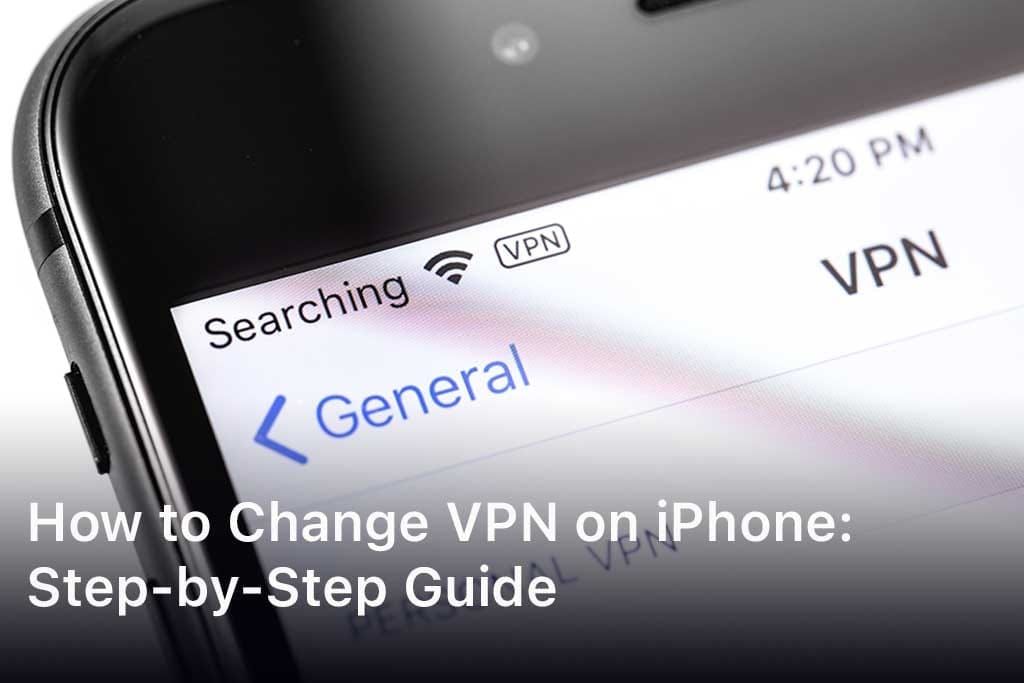myauxonode.com – Learn how to change VPN on iPhone with our step-by-step guide. Discover the benefits, step-by-step instructions, and troubleshooting tips for a seamless experience.
Using a VPN (Virtual Private Network) on your iPhone can enhance your online privacy, security, and access to content from different regions. However, there might be times when you need to change your VPN settings or switch to a different VPN provider.
This guide will walk you through the process of how to change VPN on iPhone, ensuring you can maintain your desired level of online protection and freedom.
Table of Contents
ToggleWhy Use a VPN on Your iPhone?
Enhancing Security and Privacy
A VPN encrypts your internet traffic, making it difficult for hackers, ISPs, and even government agencies to track your online activities. This added layer of security is especially important when using public Wi-Fi networks, which are often less secure and more susceptible to cyber-attacks.
Accessing Geo-Restricted Content
By changing your virtual location through a VPN, you can access content that is otherwise restricted in your region.
This includes streaming services, websites, and apps that might be blocked due to geographical limitations. A VPN allows you to bypass these restrictions and enjoy a wider range of content.
Preparing to Change Your VPN on iPhone
Evaluating Your Current VPN Service
Before changing your VPN, it’s important to evaluate your current service. Consider factors such as connection speed, server locations, privacy policies, and overall performance. If you’re experiencing issues or your needs have changed, it might be time to switch to a different provider.
Choosing a New VPN Provider
Selecting a reliable VPN provider is crucial for ensuring a secure and smooth experience. Look for features such as a no-logs policy, strong encryption, a wide range of server locations, and good customer support.
Popular VPN providers include ExpressVPN, NordVPN, Auxonode and CyberGhost, all of which offer robust services for iPhone users.
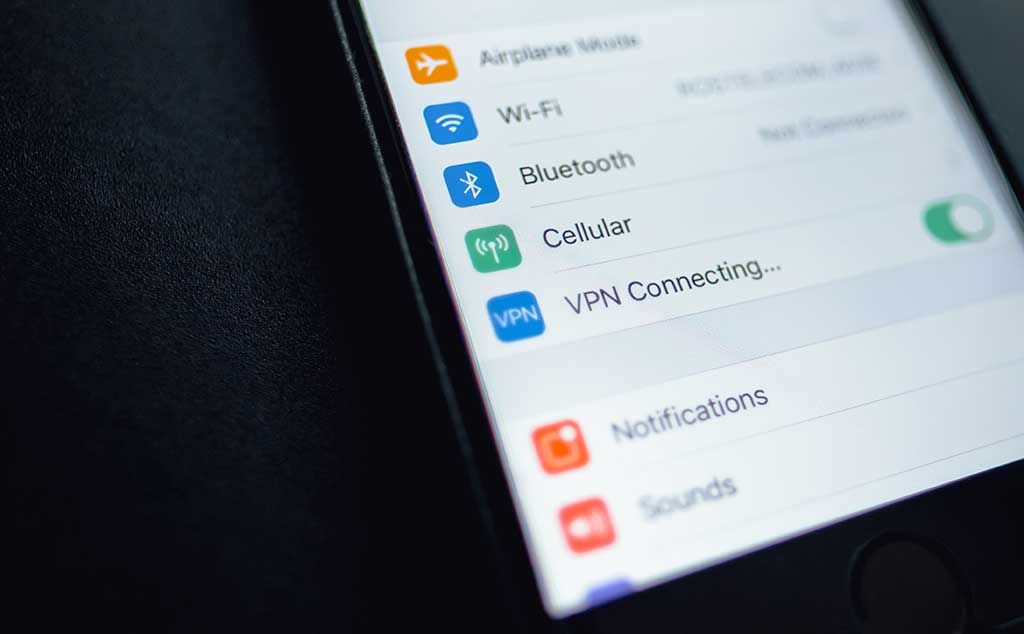
How to Change VPN on iPhone
Uninstalling Your Current VPN App
To start, you’ll need to remove your existing VPN app from your iPhone. This can be done by:
- Long-pressing the app icon on your home screen.
- Tapping the “Remove App” option.
- Confirming the removal by selecting “Delete App.”
Installing a New VPN App
Once you’ve uninstalled your current VPN, follow these steps to install a new VPN app:
- Open the App Store on your iPhone.
- Search for the VPN provider you have chosen.
- Download and install the app by tapping the “Get” button.
Setting Up Your New VPN
After installing the new VPN app, you’ll need to set it up:
- Open the VPN app and sign in with your account details.
- Follow the on-screen instructions to configure the VPN settings.
- Allow the app to add VPN configurations to your iPhone when prompted.
Connecting to a VPN Server
With your new VPN app set up, you can now connect to a VPN server:
- Open the VPN app.
- Choose a server location from the list provided.
- Tap the “Connect” button to establish a connection.
Troubleshooting Common VPN Issues on iPhone
Connection Drops and Inconsistent Speeds
If you experience connection drops or inconsistent speeds, try the following solutions:
- Switch to a different server location within the VPN app.
- Ensure your internet connection is stable by testing with other apps or websites.
- Restart your iPhone to clear any temporary issues.
App Compatibility Problems
Some apps might not work well with certain VPNs. If you encounter this issue:
- Check the VPN provider’s website for a list of compatible apps.
- Contact the VPN provider’s customer support for assistance.
- Try using a different VPN protocol within the app settings.
FAQs About Changing VPN on iPhone
Can I use a free VPN service on my iPhone?
While free VPN services are available, they often come with limitations such as data caps, fewer server options, and potential privacy concerns. It’s generally recommended to use a reputable paid VPN service for better security and performance.
Will changing my VPN affect my iPhone’s battery life?
Using a VPN can impact your iPhone’s battery life, as it requires additional processing power to encrypt and decrypt data. However, the effect is usually minimal and should not significantly affect your daily usage.
Conclusion
Changing the VPN on your iPhone is a straightforward process that can significantly enhance your online experience.
Whether you’re looking to improve your privacy, access restricted content, or switch to a more reliable provider, following this guide will ensure a smooth transition.
Remember to choose a reputable VPN service and regularly update your app to maintain optimal security and performance.