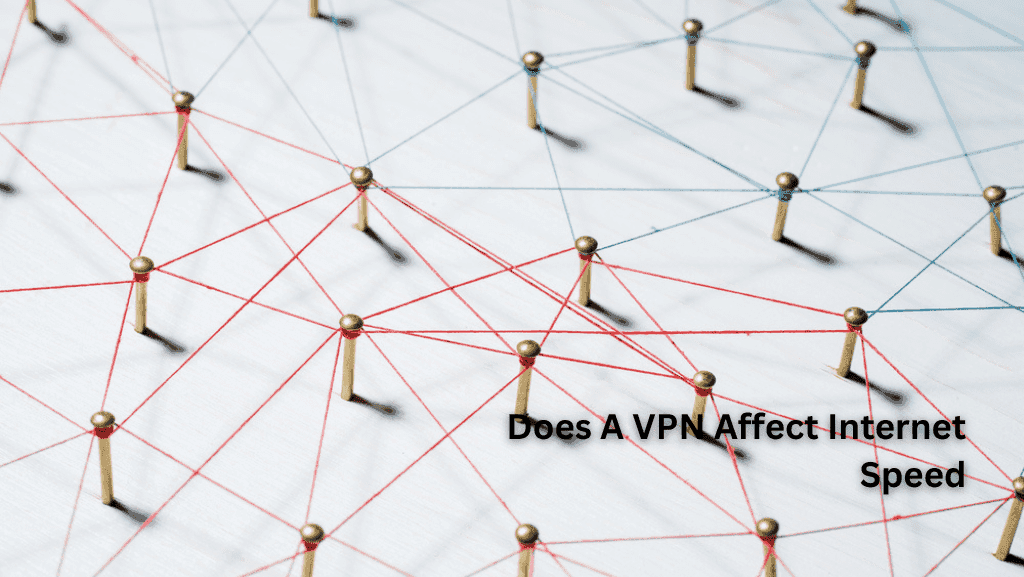When it comes to using a Virtual Private Network (VPN), one common concern that often arises is whether or not it affects internet speed. We rely on the internet for various activities, from streaming movies and music to conducting important business transactions. So, it’s only natural to wonder about the impact a VPN may have on our online performance.
In this article, we will explore the potential effects of using a VPN on your internet speed. By understanding the factors at play, you can make an informed decision about whether or not to utilize a VPN for your online activities.
Let’s delve into the world of VPNs and uncover the truth about their impact on internet speed.
Table of Contents
ToggleHow VPNs Work
Understanding the inner workings of Virtual Private Networks (VPNs) is essential for comprehending their impact on internet speed. VPNs provide a secure and private connection between your device and the internet by routing your traffic through an encrypted tunnel.
When you connect to a VPN server, your data is encrypted before it leaves your device. This encryption ensures that your online activities are shielded from prying eyes, such as hackers, ISPs, or government surveillance agencies. The encrypted data is then sent through the VPN server, which acts as an intermediary between your device and the internet.
Encryption and Tunnelling
The encrypted data is wrapped in an additional layer of protection by the VPN protocol, which varies depending on the VPN service being used. This protocol encapsulates the encrypted data into packets and sends them through the VPN tunnel.
The VPN tunnel is a secure pathway that keeps your data safe from external interference. It prevents malicious actors from intercepting or tampering with your information while it is in transit. By using a VPN, your data gains an extra layer of security, making it more difficult for cybercriminals to compromise your online privacy.
Routing and IP Address Masking
One of the key functions of a VPN is to route your internet traffic through its servers. This routing process replaces your real IP address with the IP address of the VPN server you are connected to. By masking your IP address, a VPN helps protect your identity and location, adding an extra layer of anonymity.
Moreover, VPNs typically have servers located in various countries around the world. This geographical diversity allows users to choose a server location that aligns with their needs. By connecting to a server in a specific country, you can bypass geographical restrictions and access region-locked content, expanding your online possibilities.
Workings of Internet Speed
While VPNs offer enhanced security and privacy, they can potentially affect internet speed due to a few reasons. The process of encrypting and decrypting your data consumes additional processing power and can introduce some latency. Additionally, the distance between your physical location, the VPN server, and the destination website can also impact speed.
Still, many premium VPN providers invest in robust server infrastructure and implement optimizations to minimize speed loss. By understanding how VPNs work and the factors that influence their performance, you can make informed decisions to balance privacy and speed when using a VPN.
Factors Influencing VPN Speed

When using a VPN, there are several factors that can influence the speed of your internet connection. Understanding these factors can help you make informed decisions when choosing a VPN service. Let’s explore the key considerations:
- Server Location: The proximity of the VPN server to your physical location can impact the speed of your connection. Connecting to a server that is geographically closer to you generally results in faster speeds.
- Encryption Protocol: The encryption protocols used by the VPN can have an effect on speed. More robust encryption typically requires more processing power, which can slow down your connection. However, modern VPNs offer optimized encryption protocols that balance security and speed.
- VPN Provider’s Network: The quality and capacity of the VPN provider’s network play a crucial role in determining speed. Reputable VPN providers have robust infrastructure and extensive server networks, which can contribute to faster and more reliable connections.
- Original Internet Speed: Your base internet speed, provided by your ISP, affects the overall performance of your VPN connection. If you have a slower initial connection, using a VPN may result in reduced speeds due to the additional encryption and routing processes.
- Internet Congestion: Network congestion during peak hours can impact the speed of your VPN connection. This can occur on both your ISP’s network and the VPN provider’s network. Choosing a VPN provider with ample bandwidth and server capacity can help mitigate this issue.
By considering these factors, you can optimize your VPN speed and ensure a smooth online experience while maintaining the privacy and security benefits of using a VPN.
Tips to Optimize VPN Speed
When using a VPN, it’s not uncommon to experience a slight decrease in internet speed. However, there are several tips and strategies you can implement to optimize your VPN speed and ensure a smooth online experience.
1. Choose the Right Server Location
One of the main factors that can impact VPN speed is the distance between your physical location and the server you’re connected to. To minimize latency and maximize speed, choose a server location that is closest to your physical location. This will reduce the time it takes for data to travel between your device and the server.
2. Use Lightweight VPN Protocols
VPN protocols determine how your data is encrypted and transmitted. Some protocols, such as OpenVPN, are known to be more resource-intensive and can potentially slow down your internet speed. Opt for lightweight protocols like WireGuard or IKEv2, which offer a balance between security and performance.
3. Connect to a Wired Network
If possible, connect your device to the internet using an Ethernet cable instead of relying solely on Wi-Fi. Wired connections generally offer more stability and faster speeds compared to wireless connections, which can be affected by signal interference and distance from the router.
4. Close Bandwidth-Intensive Applications
Bandwidth-intensive applications like file-sharing programs or high-definition streaming services can consume a significant amount of your internet bandwidth. Closing these applications while using a VPN can free up bandwidth and improve your overall VPN speed.
5. Update Your VPN Client
Regularly updating your VPN client ensures that you have the latest bug fixes and performance improvements. VPN providers often release updates to optimize their software and enhance speed. Check for updates regularly and install them to benefit from any enhancements.
6. Use a Reliable VPN Service
Not all VPN services are created equal. Choosing a reputable VPN provider with a robust network infrastructure is crucial for achieving optimal VPN speed. Look for providers that offer high-speed servers, have a large server network, and employ advanced technologies to optimize performance.
By following these tips and implementing the strategies above, you can optimize your VPN speed without compromising on privacy and security. Remember, the key is finding the right balance between performance and protection when using a VPN.
Conclusion
In conclusion, the use of a VPN can have an impact on your internet speed, but this impact can be mitigated by understanding and addressing the key factors that influence VPN performance.
Factors such as server location, encryption, and your original internet speed play a significant role in determining how a VPN affects your browsing experience. By choosing a VPN provider with a wide server network and strong encryption protocols, you can minimize any potential speed loss.
Additionally, optimizing your VPN speed requires attention to detail. Factors like selecting a server close to your physical location, regularly updating your VPN software, and managing background applications can help you achieve a satisfactory internet experience.
Ultimately, the right VPN service is crucial in striking the balance between privacy and performance. By carefully considering your needs and researching reputable VPN providers, you can ensure a smooth online experience while enjoying the benefits of enhanced privacy and security.
FAQ
Does using a VPN affect internet speed?
Yes, using a VPN can potentially affect your internet speed. The extent of the impact depends on various factors, such as the server location, encryption level, and your original internet speed. However, with the right configuration and optimization techniques, you can minimize the impact and still enjoy a satisfactory browsing experience.
How do VPNs work?
VPNs, or Virtual Private Networks, work by creating a secure and encrypted connection between your device and the internet. When you connect to a VPN server, your network traffic is routed through an encrypted tunnel, effectively shielding your online activities from prying eyes and adding an extra layer of security. This encryption process may introduce some overhead, potentially affecting internet speed, but it is designed to safeguard your privacy and data.
What factors can influence VPN speed?
Several factors can influence the speed of your internet connection when using a VPN. The physical distance between your device and the VPN server can impact latency and speed. The encryption algorithm and level of encryption used by the VPN can also affect performance. Additionally, your original internet speed and the overall capacity of the VPN server can play a role in determining the speed you experience.
Are there any tips to optimize VPN speed?
Yes, there are several tips you can follow to optimize your VPN speed. First, choose a VPN server that is geographically closer to your location to minimize latency. Additionally, try using a VPN with lighter encryption protocols, as stronger encryption can consume more resources. Consider upgrading your internet subscription for faster speeds, as the performance of your original internet connection can impact VPN speed. Finally, select a reputable VPN service known for its fast and reliable servers.
What is the conclusion?
In conclusion, using a VPN can potentially affect your internet speed, but with careful consideration of factors such as server location, encryption, and your original internet speed, you can optimize VPN performance. By following the tips provided and choosing a reliable VPN service, you can strike a balance between privacy and speed, ensuring an enjoyable and secure internet experience.