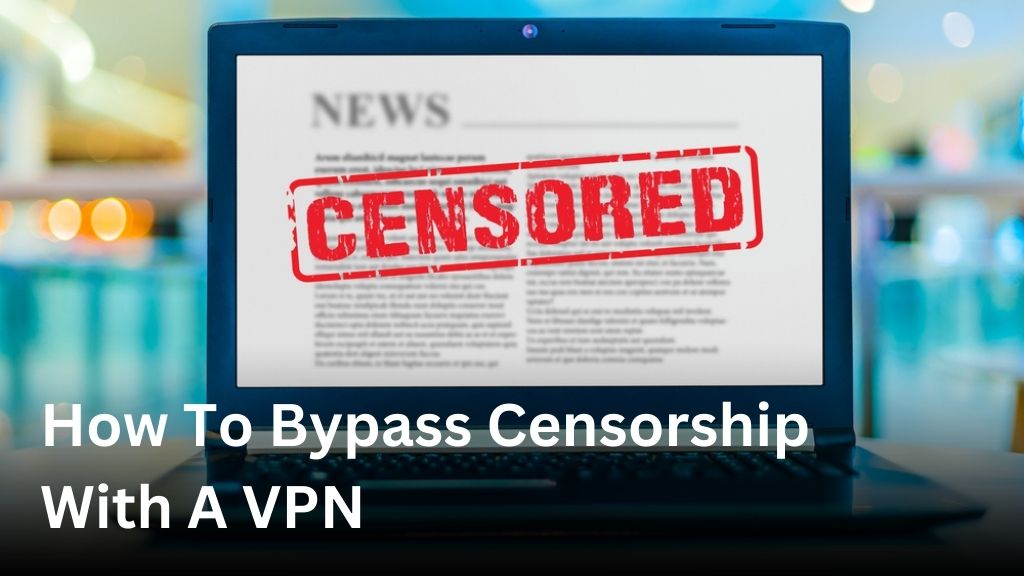Can Using a VPN Actually Decrease Lag? Analysis
Online gaming has become huge worldwide, and lag is a big problem for many gamers. We’re going to see if using a virtual private network (VPN) can cut down on lag and make gaming better.
We’ll look at what causes network delays, how VPNs affect network speed, and give tips to make your VPN better for gaming. By the end, you’ll know how VPNs can change your internet speed and gaming experience.
Let’s find out the truth about VPNs and lag reduction. We’ll share strategies to help you have a smooth and lag-free gaming time.
What Is Lag and Why Does It Occur?
Lag, or network latency, is the delay between when you do something and when it shows up on the server or with other players. This can make your online games stutter, freeze, or seem slow. Knowing what causes lag is key to making your network better.
Understanding Network Latency
Network latency is how long it takes for data to go from your device to the game server and back. This delay is measured in ping time, which is the total time for a data packet to travel. A lower ping time means a smoother online gaming experience.
Factors Contributing to Lag
Many things can make network latency and lag worse, including:
- Internet Speed: Your download and upload speeds affect how fast data moves, which impacts network latency.
- ISP Performance: Your internet service provider’s network quality and capacity are big factors in your ping time.
- Server Location: How far your device is from the game server can slow down your internet speed, making network latency worse.
- Network Congestion: High traffic at peak times can make ISP performance drop, leading to more lag.
- Hardware Limitations: Your device’s processing power and connectivity can also affect your online gaming experience, causing lag.
Knowing these factors and their effect on network latency helps you find and fix the lag in your online games.
The Role of VPNs in Network Performance
VPNs can greatly improve your network performance and cut down on lag. They do this by sending your internet traffic through a secure VPN server. This can help you avoid delays caused by network congestion, which is important for online activities like gaming.
VPNs help in several ways:
- Bypassing network congestion: If your local network or ISP is slow, a VPN can send your traffic to a less busy server. This might make your internet faster.
- Reducing latency: VPNs can connect you to servers closer to where you want to go. This means lower delay and less lag.
- Improving internet stability: VPNs make your internet connection more reliable and secure. This is great for gaming or other activities that need quick responses.
How well a VPN works depends on many things, like the VPN service quality, server locations, and your network setup. But for many people, using a VPN can make their internet faster and less frustrating.
| Feature | Benefit |
|---|---|
| Bypass network congestion | Improve internet speeds by routing traffic through less congested servers |
| Reduce latency | Connect to geographically closer servers, resulting in lower ping times and reduced lag |
| Improve internet stability | Provide a more reliable and secure pathway for data transmission, benefiting latency-sensitive activities like gaming |
Can a VPN Reduce Lag for Online Gaming?
For online gaming, a smooth and responsive experience is key. Lag, or network latency, can be a big problem. But, can a VPN (Virtual Private Network) help reduce lag and boost your gaming performance? Let’s dive into this topic.
Optimizing VPN Settings for Gaming
Using a VPN can help lower lag in online gaming in some cases. If your internet service provider is slowing you down or the game server is far away, a VPN might help. It can make your connection faster and reduce lag.
To make your VPN work better for gaming, try different server locations and protocols. Protocols like OpenVPN, IKEv2, and WireGuard might give you better performance and lower latency.
- Test different VPN server locations to find the one with the lowest ping time and most stable connection.
- Experiment with various VPN protocols to see which one provides the best network optimization for your online gaming sessions.
- Ensure your VPN is configured to prioritize low latency and high-speed connections for optimal gaming performance.
By adjusting your VPN settings and picking the right server location, you can cut down on lag. This can make your gaming more responsive, especially if your internet or game servers are slow.
| VPN Feature | Potential Impact on Lag Reduction |
|---|---|
| Server Location | Choosing a VPN server closer to the game server can reduce network latency and ping times. |
| VPN Protocol | Certain protocols like WireGuard may offer lower latency compared to others, such as OpenVPN. |
| Internet Service Provider Throttling | Using a VPN can help bypass ISP throttling, which can be a common cause of lag during online gaming. |
Can Using a VPN Actually Decrease Lag?
Using a Virtual Private Network (VPN) to reduce lag in online gaming or streaming is a topic of debate. The answer is complex. The effect of a VPN on your network performance and lag depends on many factors.
A VPN can help lower lag by improving your network connection. It routes your internet traffic through a VPN server, avoiding delays caused by network congestion. This is useful if your internet service provider (ISP) slows down your connection or if the game server is far away.
But, the success of a VPN in reducing lag also depends on the VPN server’s location. If the server is far from the game server, it might increase your network latency and cause more lag. It’s best to pick a VPN server close to the game server to reduce data travel time.
| VPN Server Location | Impact on Lag |
|---|---|
| Close to game server | Potential lag reduction |
| Far from game server | Potential increase in lag |
Consider the VPN protocol and encryption settings too. Some protocols are faster, while others focus more on security. Finding the right balance is key for a good gaming experience.
In conclusion, a VPN can help reduce lag in some cases, but it’s not a universal solution. The success of a VPN in lowering lag depends on your location, ISP, the game server, and the VPN service. Trying different VPN servers and settings might be needed to find what works best for you.
The Impact of VPN Servers on Latency
For online gaming, the VPN server’s location is key to your network latency and gaming experience. The distance between your device and the VPN server, and then to the game server, affects your ping times and lag.
Choosing the Right VPN Server Location
To make your VPN work best for gaming, pick a server close to the game server. This cuts down the distance your data travels, lowering network latency and ping time. A closer VPN server means better internet speed and a better online gaming experience.
Think about these factors when choosing a VPN server:
- Proximity to the game server you’re connecting to
- Server load and available bandwidth
- Ping time and VPN server location
- Overall network performance and internet speed
Try out different VPN server locations to find the one that gives you the lowest latency and best gaming performance for your setup and location.

By picking the right VPN server location, you can reduce network latency’s impact on your online gaming. This leads to smoother, more responsive gameplay.
Evaluating VPN Protocols for Lag Reduction
Choosing the right VPN protocol is key to reducing lag in online gaming and boosting network performance. Each VPN protocol has its own level of encryption and speed. This affects your internet’s latency and how fast data moves. By knowing the good and bad of VPN protocols, we can pick one that cuts down lag reduction and boosts network performance for smooth online gaming.
OpenVPN is a top choice for its strong security and good speed. It balances encryption and speed well, appealing to those who want fast internet speed and security. WireGuard is also popular for its simple design and potential to reduce lag. It’s seen as a better choice for gaming and other tasks that need quick response times.
On the other hand, older protocols like PPTP and L2TP/IPsec might not be the best for lag reduction. They have more overhead and encryption, which can slow down your network performance. These protocols are okay for everyday internet use but might not be ideal for online gaming.
When picking a VPN protocol for lag reduction, think about encryption strength, overhead, and your online activity needs. Try out different VPN protocols to see which one offers the best mix of security, internet speed, and network performance. This way, you can enjoy a smooth and fun online gaming experience.
Balancing Security and Performance
When using a VPN for online gaming, it’s key to balance security and performance. Stronger encryption means better privacy but might slow down your internet. You need to try different settings and protocols to find the best mix for your needs.
The Security-Performance Tradeoff
VPNs encrypt your internet traffic and send it through a secure server. This adds protection to your online actions. But, it can also make your internet slower, which is bad for fast-paced games. The goal is to get enough security without losing too much speed.
Optimizing VPN Settings for Gaming
- Think about using a VPN protocol that focuses on speed, like OpenVPN UDP or WireGuard.
- Try different VPN server locations to find the one with the lowest delay for your gaming setup.
- Turn off extra features that slow you down, such as split-tunneling or anti-malware protection.
- Keep an eye on your network optimization and adjust it to keep a good balance between VPN security and speed for online gaming.
Finding the right balance between security and speed lets you use a VPN without slowing down your games. This way, you get the best VPN security and VPN performance for gaming.
Troubleshooting Lag Issues with VPNs
If you’re facing lag while using a VPN, there are steps to help fix it. By checking and fixing common issues, you can lessen lag and boost your online gaming. This makes your experience better.
Check Your VPN Server Location
The location of your VPN server affects your network speed. Try different VPN servers to see which one works best. Servers near you might give you faster speeds and less lag.
Test Different VPN Protocols
The type of VPN protocol you use can change your network speed. Try out OpenVPN, IKEv2, or WireGuard to see if they help. Some protocols are better for gaming or low-latency tasks.
Ensure Proper VPN Configuration
Make sure your VPN is set up right for your network and device. Update your VPN client and check for any connection problems or leaks that could cause lag.
Consider Switching VPN Providers
If you’ve tried the above steps and still have lag, think about changing VPN providers. Some VPNs are made for gaming and have more servers to choose from.
By trying these tips, you can often find a way to reduce lag and enhance your online gaming with a VPN.
Alternative Solutions for Reducing Lag
Using a VPN can help reduce lag, but it’s not the only way. We can look into other methods to make our network faster and cut down on lag. This can make our online gaming better.
Upgrade Your Internet Plan
One easy fix is to get a faster internet plan. A higher speed package means more bandwidth and lower latency. These are key for smooth gaming. A faster internet connection can help reduce lag and make gameplay more responsive.
Optimize Network Settings
- Adjust your router settings: Make sure your router is set up right for gaming. Enable Quality of Service (QoS) or make gaming traffic a priority.
- Minimize network congestion: Close apps or devices that use a lot of bandwidth and cause lag.
- Use Ethernet connections: If you can, connect your gaming device to the router with an Ethernet cable. This gives you a more stable and fast connection than Wi-Fi.
Invest in a Gaming-Focused Router
Think about getting a router made for gaming. These routers have special networking tech and firmware. They can make your internet speed better and cut down on lag. This means a smoother online gaming experience.
By trying these other solutions, we can find the best tools and methods for our online gaming. Everyone’s network and gaming needs are different. So, it’s important to try different things and see what works best for us.
Conclusion
We’ve looked into how VPNs affect lag reduction. The impact of a VPN on lag can change a lot. It’s not the same for everyone. The main thing is to understand how VPNs, network performance, and other factors affect lag.
To reduce lag, we can tweak our VPN settings and pick the best server locations. This helps make sure our online gaming is smooth and fun. Finding the right balance between security and network speed is key. With the right steps, we can make our VPN work better and lessen lag in our games.
Getting rid of lag in online gaming is an ongoing process. The tools and methods we use might change as technology and our gaming habits do. By keeping up with new info, trying out different solutions, and improving our methods, we can handle VPNs and lag better. This way, we can get the performance we want in our games.